AMD Radeon HD Graphics Drivers for Windows 10
If you want to download and install new AMD Radeon HD Graphics Drivers for Windows 10, you can download the driver from AMD official website. For brand computer, you can also download driver from your PC manufacturer’s website. And if you have difficulty downloading driver manually, you can use a trusted driver update software. In this article, you will learn how to download the AMD Radeon HD Graphics Drivers for Windows 10.
Download the Driver from PC Manufacturer’s Website
If you are using a brand computer, it is recommended that you go to the PC manufacturer’s website to check for the latest driver first. As they may customize the driver in order to make the device work in a high performance. Before you get started, ensure that you know the PC model and the specific operating system that you are using (See How to Get Operating System Version). Drivers are always available to download from Support section of the website.
Download the Driver from AMD
AMD keeps updating drivers on their website. So you can go to AMD official website to check and download the latest Windows 10 AMD Radeon HD Graphics Driver. Following steps are for your reference how to download correct driver from AMD website.
1. Go to AMD DRIVERS + DOWNLOAD CENTER and locate Manually Select Your Driver section.
2. Select the type of product that you have (For example, if you are using a desktop, select “Desktop Graphics”.).
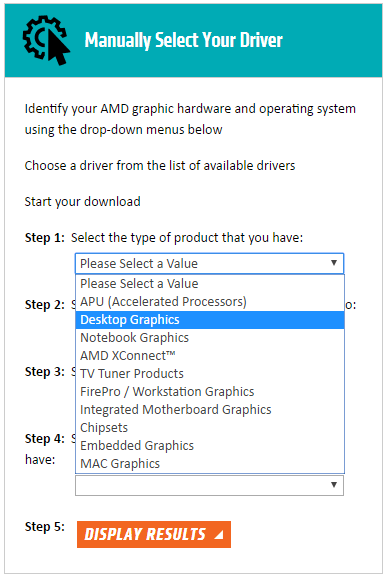
3. Select the product family your product belongs to. For AMD Radeon HD Graphics cards, select Radeon HD Series.
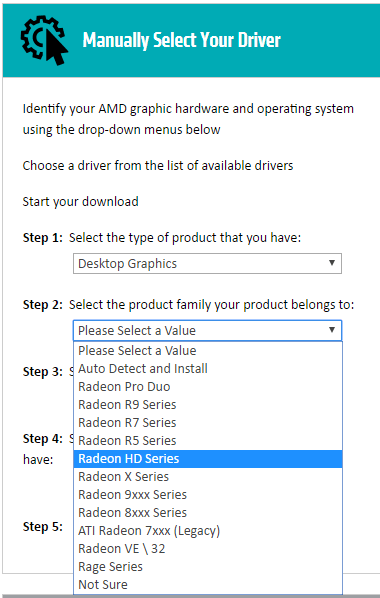
4. Select your product according to your graphics card model (For instance, download driver for AMD Radeon HD 6550D, then select Radeon HD 6xxx Series.)
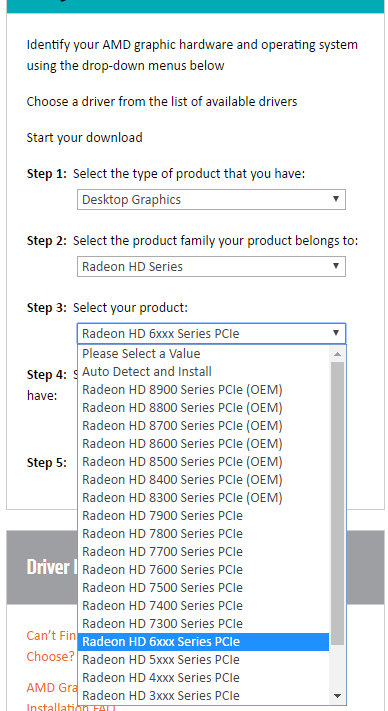
5. Select the supported operating system that you have (Windows 10 64-bit or 32-bit).
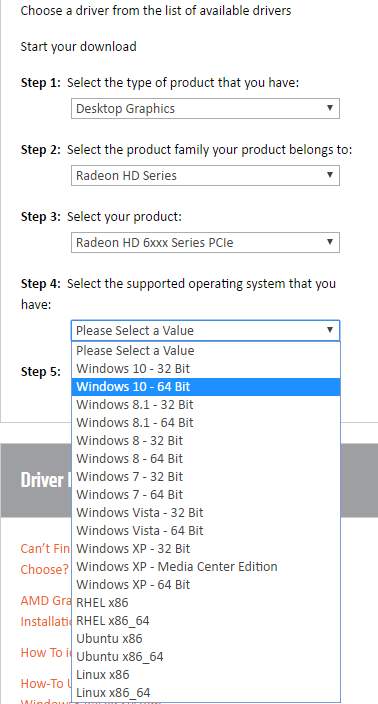
6. Click DISPLAY RESULTS then you will be directed to the download page.
7. In download page, locate the driver and click DOWNLOAD button to begin the download process. Note that the download options offered will vary depending upon the selection made in the previous step.
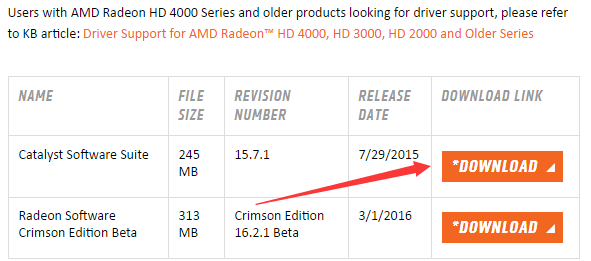
Download the Driver Using Driver Easy
Driver Easy is a driver update software which is compatible with Windows 10. It will scan your computer and detect problem drivers, then give you a list of new drivers, which are best matched for your computer. So if the AMD Radeon HD Graphics driver is missing or outdated, Driver Easy will recommend a new AMD driver. To download the driver, all you need to do is click your mouse 2 times.
First, click Scan Now button. Then Driver Easy will scan your computer within several seconds and provide new drivers instantly.
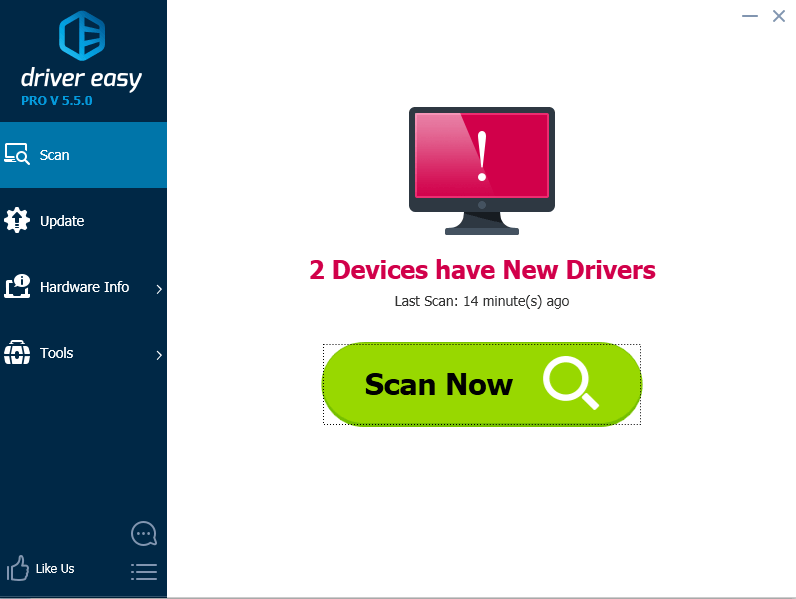
Second, click Update button. Then the driver will be downloaded automatically.
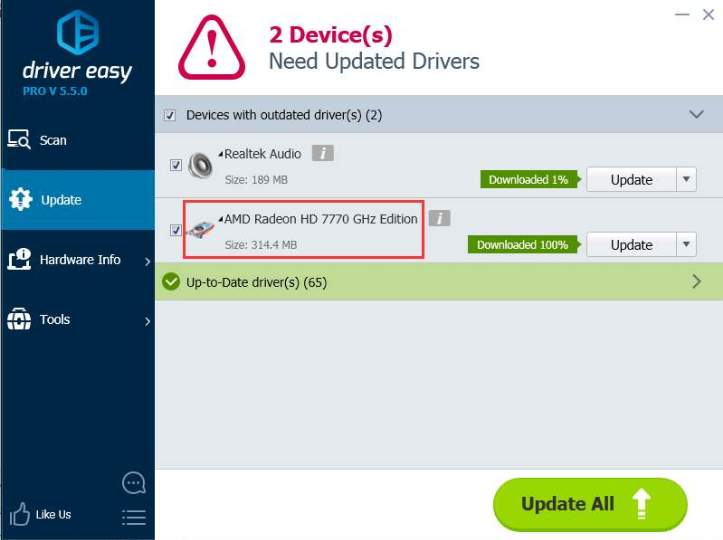
After download completes, if you have no idea how to use Driver Easy Free version to update drivers, use the Professional version. With the Professional version, you can update all drivers by just clicking “Update All” button. We offer 30-day trial period. If you are not completely satisfied with our product, you can get a full refund for any reason.
Download the Driver from PC Manufacturer’s Website
If you are using a brand computer, it is recommended that you go to the PC manufacturer’s website to check for the latest driver first. As they may customize the driver in order to make the device work in a high performance. Before you get started, ensure that you know the PC model and the specific operating system that you are using (See How to Get Operating System Version). Drivers are always available to download from Support section of the website.
Download the Driver from AMD
AMD keeps updating drivers on their website. So you can go to AMD official website to check and download the latest Windows 10 AMD Radeon HD Graphics Driver. Following steps are for your reference how to download correct driver from AMD website.
1. Go to AMD DRIVERS + DOWNLOAD CENTER and locate Manually Select Your Driver section.
2. Select the type of product that you have (For example, if you are using a desktop, select “Desktop Graphics”.).
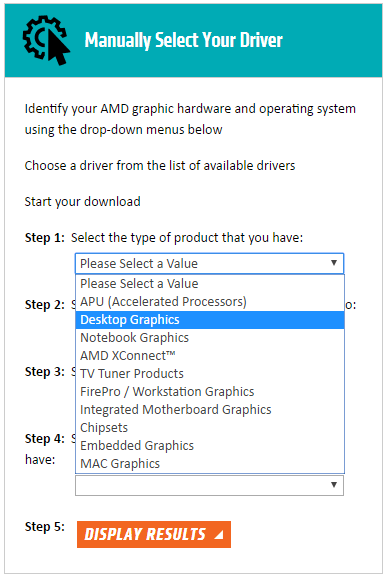
3. Select the product family your product belongs to. For AMD Radeon HD Graphics cards, select Radeon HD Series.
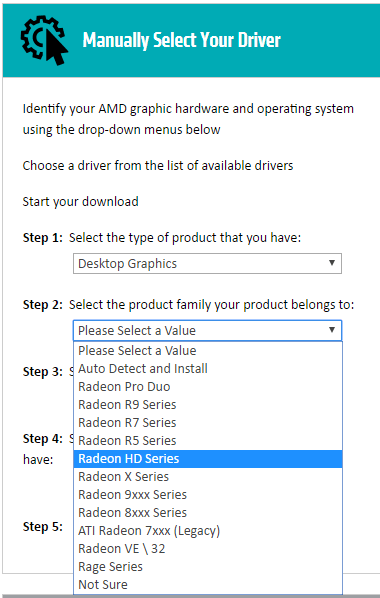
4. Select your product according to your graphics card model (For instance, download driver for AMD Radeon HD 6550D, then select Radeon HD 6xxx Series.)
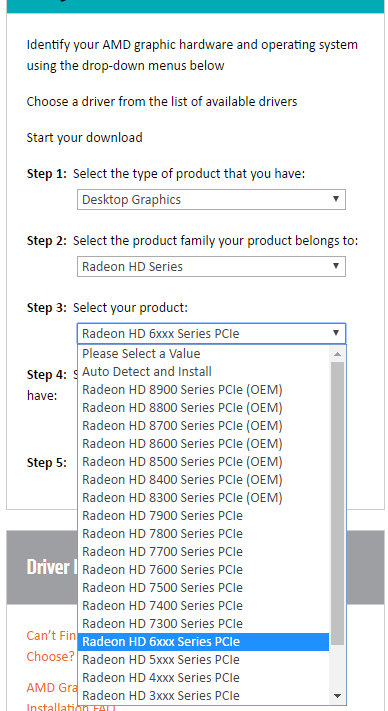
5. Select the supported operating system that you have (Windows 10 64-bit or 32-bit).
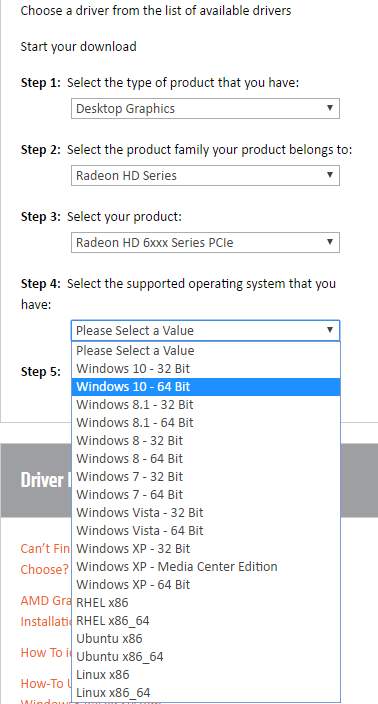
6. Click DISPLAY RESULTS then you will be directed to the download page.
7. In download page, locate the driver and click DOWNLOAD button to begin the download process. Note that the download options offered will vary depending upon the selection made in the previous step.
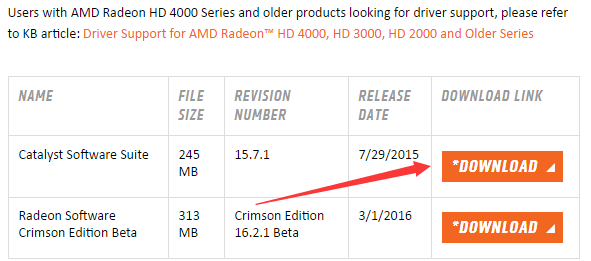
Download the Driver Using Driver Easy
Driver Easy is a driver update software which is compatible with Windows 10. It will scan your computer and detect problem drivers, then give you a list of new drivers, which are best matched for your computer. So if the AMD Radeon HD Graphics driver is missing or outdated, Driver Easy will recommend a new AMD driver. To download the driver, all you need to do is click your mouse 2 times.
First, click Scan Now button. Then Driver Easy will scan your computer within several seconds and provide new drivers instantly.
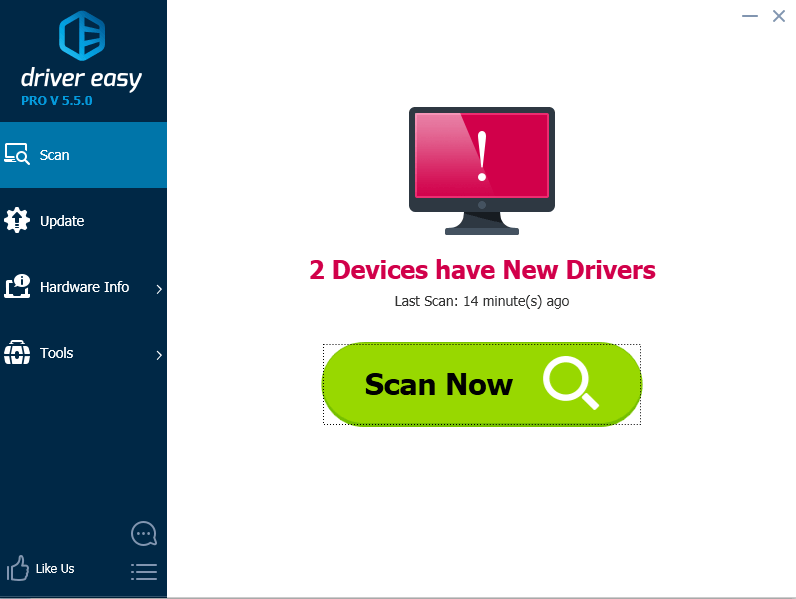
Second, click Update button. Then the driver will be downloaded automatically.
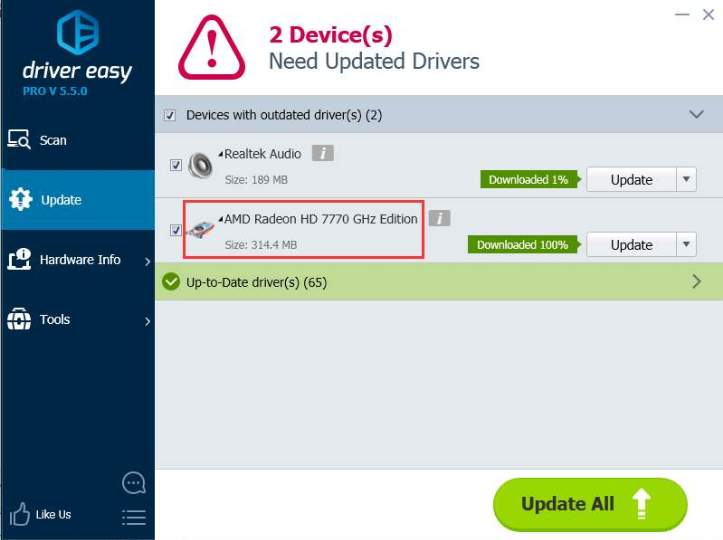
After download completes, if you have no idea how to use Driver Easy Free version to update drivers, use the Professional version. With the Professional version, you can update all drivers by just clicking “Update All” button. We offer 30-day trial period. If you are not completely satisfied with our product, you can get a full refund for any reason.
11 coment�rios
Write coment�rios123.hp.com, 123.hp.com, 123.hp.com, 123.hp.com,
Replycorona virus medicine, corona virus prevention, corona virus updates, corona virus medicine, corona virus prevention
ReplyGlad to visit your blog! Thanks for this great post that you share to us...I’ll keep coming back to read them.
ReplyMac Error Code 1309
hp officejet g95 driver, hp officejet g95 driver, hp officejet g95 driver, hp officejet g95 driver, hp officejet g95 driver,
Replyhp officejet g95 driverhp officejet g95 driverhp officejet g95 driverhp officejet g95 driverhp officejet g95 driver
ReplyThe Printer Setup Utility is a product which encourages you to design printers associated with your PC or to the system..123.hp.com/setup,hp 123, 123 hp, 123hp
ReplyThe HP Printer Setup, Driver Download and Wireless Setup these used for your printer..123.hp.com/setup,hp 123, 123 hp, 123hp
ReplyNice post and please provide more information. Thanks for sharing.
Reply123.hp.com/oj250
Roku device is the best service in the USA, Do you have an issue with your Roku Device? Get instant solution and support by Roku Helpline Number. We are dealing with a wide range of Roku streaming players and provide a complete solution for Roku devices.call +1-888-720-1310 visit here https://roku-helpnumber.com/
Replyhttps://roku-helpnumber.com/services/
https://roku-helpnumber.com/roku-customer-service-phone-number/
Roku Help Phone Number
Change Roku Stick Factory Setting Without Remote
How to Fix Common Roku Error Codes
Roku Customer Service Phone Number
Contact Roku Customer Service Number
Useful information. Thanks for sharing.
ReplyNeed Epson printer driver assistance? Feel free to reach our website!
epson workforce pro wf 3820 driver | epson workforce pro wf-4820 driver | epson workforce pro wf-4830 driver | epson workforce pro wf-7820 driver
The info is helpful. Thanks for sharing.
ReplyWe provide assistance with HP Printer installation. This includes 123.hp.com/setup unboxing of the printer, driver download, as well as networking setup. We assist you in connecting devices using wireless or wired networks. With our help you can download HP's smart app effortlessly and swiftly.
123 hp com | 123 hp com setup
EmoticonEmoticon